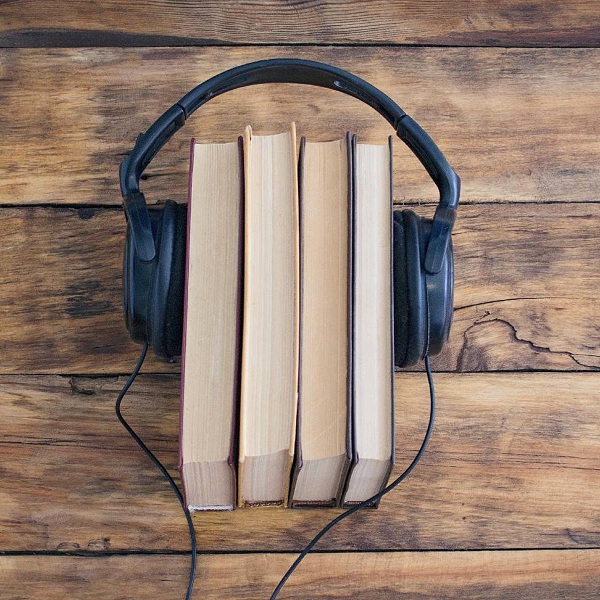You received a file in an unknown format from a friend of yours and you are wondering what the ods file is and how to open ODS files? There is no shame. You are not the only one; the ODS format is a relatively new and unknown format to many. As you will see shortly, you most likely already have all the tools you need to open ODS files; what I will do in this little article is give you a little help by explaining what an ods file is and how to open it ods file.
What is ODS?
First, let’s try to understand what the ods file is; very simple in reality, it is a spreadsheet created with OpenOffice and, more particularly, with the Calc application of OpenOffice. In practice, it is the equivalent of the xls file of excel.
OpenOffice is a very popular free office alternative. It is a suite available for both Windows and Linux that allows you to manage all Office documents.
How to open the ods file?
Now that you know what the ods file is, you will surely understand that it is trivially a spreadsheet. For this reason, you have several possibilities to open it.
Open ODS with OpenOffice
Since, as I told you, the ODS format is the native format of the OpenOffice Calc application, the first solution I propose is to use OpenOffice directly.
You can download OpenOffice for free from the official website by clicking on the Download button or even choose to use the portable version that can be downloaded from this address which does not require any installation and can be performed directly from a USB stick but is much slower. Once OpenOffice is installed, just double-click on the ODS file to open it.
Open ODS files with Excel
If you have Office installed on your computer, you can open ODS files simply by double-clicking on the file. It will automatically open with Excel. Once opened, you can convert it to the classic excel format by selecting the Save As item and choosing the excel xlsd format at the bottom.
If you do not have Office installed and do not want to buy it, you can open ODS files with Office Online, the completely free version of Office that does not require any installation and is used from a normal browser and does not require any installation. Find all the information about Office Online in this guide.
Opening ODS files with LibreOffice
LibreOffice is a completely free suite, similar to OpenOffice, that allows you to view ODS files from the Calc application. LibreOffice is available for both Windows and Linux. You can download it from the home page by clicking on the green button that says download now.
Open ODS files online
Suppose you prefer to open ODS files online without having to install new programs on your computer. In that case, you should know that you can rely on one of the online services that allow you to open, view, and edit the content of ODS files directly from your browser: here are some of the most interesting.
Excel Online
The first solution to open an ODS file online that you can consider is Excel Online, the free online version of Microsoft Excel, which allows you to create new spreadsheets and upload those on your computer.
To access Excel Online, connect to the Office website, click on the Sign-in button, and then enter the access data of your Microsoft account in the Email, Phone, or Skype, and Password fields and press the Sign-in button.
If you do not yet have a Microsoft account, click on the item Click here to create one, enter an email address in the field and press the Login button, then enter a password in the appropriate field and press the button again Come on. On the new page, enter your data in the Name and Surname fields and continue with the registration wizard.try @ example.com
After logging in to Office Online, click on the Excel icon under the App item and, in the new open page, select the Upload a new workbook item to upload the ODS file on your computer. Then wait for the file to load and that’s it.
As you can understand from the warning message above, editing the ODS file with Excel Online may cause incompatibility problems, such as formatting differences.
Google Drive
Google Drive is another solution to open ODS files online. By logging into Google’s cloud storage service with your account, you can create and share new calculation files, text documents, presentations, and much more. Furthermore, the service allows you to upload files directly from your computer. Keep reading The importance of the Internet in business
To open an ODS file with Google Sheets, connect to the Google Drive site and click on the Go to Google Drive button: if you are already logged in to your Google account, access to the service is automatic. Otherwise, select your account Google, enter your password and click the Next button to log in. If, on the other hand, you don’t have an account yet, you can read my guide on how to create Google accounts.
Now, press the New button at the top left and select the File Upload option from the menu that appears, then select the ODS file to open, wait for the upload, and double-click on the file you just uploaded to open it. If you need to make changes, press the Open with Google Sheets button at the top to switch to file editing mode.