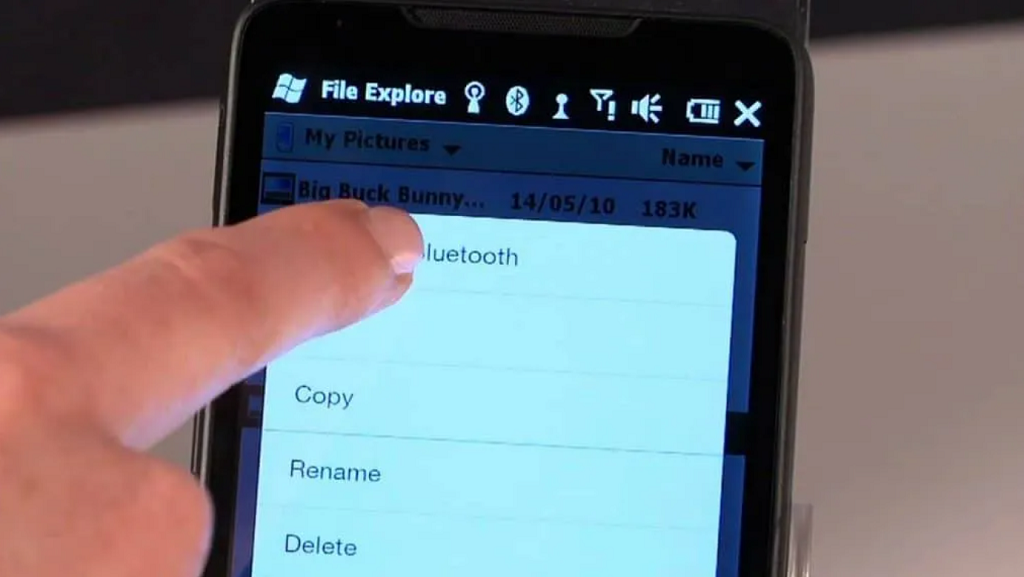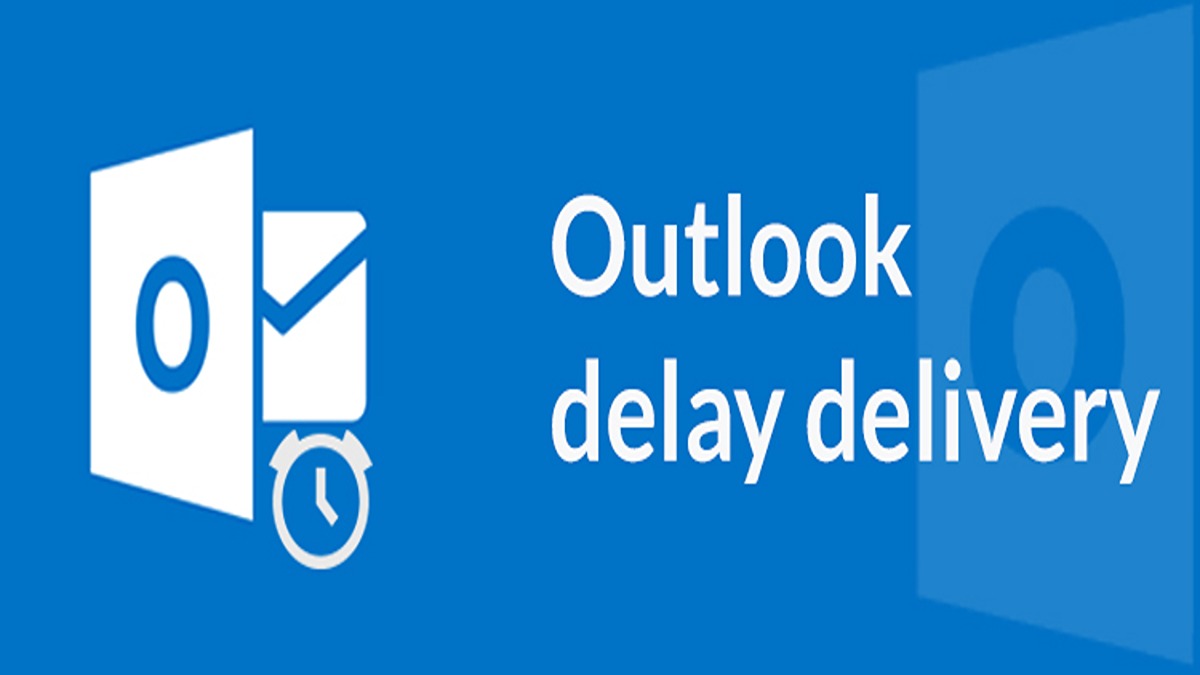This guide will show you how to send apps via Bluetooth. The apps make your smartphone “special.” However, you surely already know that an Android device does not allow the complete and direct transfer of applications between two devices that already have Android. After you purchase your brand new tablet or mobile phone, you will need to find an intuitive and easy way to send the applications from your old mobile device to the new one.
Of course, you will be able to download and re-install all of your most used programs, as well as your favorite ones from the Google Play Store. However, there are alternative ways that are much faster. You should not forget that no one wants to pay for any program or game twice in a row. It happens from time to time, even if you log in with the same account and you have to buy the application again.
How to send apps via Bluetooth?
Installing applications from Google Play is not complicated, nor accessing apps in Apk format, both from services like UpToDown and by searching for them on the Internet (which we do not recommend). But what if a friend wants the applications you have installed and at that moment has no connection or does not want to use his mobile data? There is a very simple solution: sharing applications via Bluetooth.
Install the application
In case you don’t have a computer available, there won’t be any kind of problem. There is a simple and safe way to transfer your apps from one Android smartphone to another without using a PC. This method will be valid even if you only have to install some software, i.e., the paid ones, on the new tablet or mobile device. The first operation that will be done will be to download the program called APK Extractor directly from the Google Play Store.
It is a practical, absolutely free tool to extract any APK from the applications you have installed on your device. At this point, you will have to start the application by keeping your finger pressed, for a few seconds, on the app you want to transfer to a different device.
In the drop-down menu, now, which will appear on your right, you will have to select the item called Send Apk. Here you can have two choices: send the APK files via Bluetooth and share them with friends or relatives, or alternatively, save the files on Google Drive and then download it, and then download it directly from your brand new Android phone.
The first choice will be the one we recommend the most, as you will not need to have absolutely any internet connection. Android doesn’t allow application sharing by default, so you’ll always need an application that specializes in the task. There are a lot of them, but we chose Bluetooth App Sender APK Share because it doesn’t require weird permissions and offers limited in-app advertising.
Plus, it has far more features than we’re looking for, sharing via Bluetooth. Once installed, the process is extremely simple – you’ll be able to share apps in seconds. The person you send the apps to does not need to have Bluetooth App Sender installed as it always sends the Apk from your mobile. Of course, remember that Bluetooth is slow.
Transfer the software
Another app that we particularly recommend and indicated for this purpose is called Share App. It is also free and allows the transferor recommendation of software that you have already installed on your phone to a friend or relative in a few simple steps.
This software is able to insert in the message you send the direct link to your Android Marketplace App in order to then continue the installation automatically. To share a program, you will need to do the following procedure.
When you have installed the app on your device, start the Share App. Here you will see that the whole list of programs that you have installed on your device will appear suddenly. Now you will have to choose the software you plan to share.
If you then select it, a new window will appear where you will see various options where you can choose the words “share via Bluetooth, Mail, Facebook or even via SMS.” We recommend the fastest and most useful one. This last possibility will allow you to attach to the message the link of the application on the Android Marketplace.
Bluetooth App Sender APK Share allows you to share all the applications you have installed, whether they are free or paid.
You may also like to read, The Importance of Social Networks in Current Education